우찬쓰 개발블로그
안드로이드에서 Kotlin Coroutine으로 Event Bus 구현 본문
반응형
현재 개발하고 있는 토이 프로젝트에 RxJava는 쓰지않는데 EventBus기능이 필요해졌다.
LocalBroadcastManager를 쓸수도 있겠지만, 이 클래스는 context를 필요로 하다보니 코드의 양이 늘어나는 문제도 있고, 현재 프로젝트의 아키텍쳐 구조를 헤칠것 같았다.
그래서 Coroutine에 있는 SharedFlow를 이용하여 EventBus를 구현해보기로 했다.
<현재 필요한 요구사항>
유저가 글쓰기를 하고나면, 다른 화면에서 이벤트를 받아서 리프레시 해주어야 한다.
Coroutine 공식 문서를 보면 EventBus에 대한 가이드를 어느정도 해주고 있다.
kotlin.github.io/kotlinx.coroutines/kotlinx-coroutines-core/kotlinx.coroutines.flow/-shared-flow/
class EventBus {
private val _events = MutableSharedFlow<Event>() // private mutable shared flow
val events = _events.asSharedFlow() // publicly exposed as read-only shared flow
suspend fun produceEvent(event: Event) {
_events.emit(event) // suspends until all subscribers receive it
}
}
이 코드를 입맛에 맞게 변형하여 필자는 아래와 같이 RefreshEventBus를 구현했다.
class RefreshEventBus {
private val events = MutableSharedFlow<GlobalRefreshEvent>()
fun produceEvent(event: GlobalRefreshEvent) {
GlobalScope.launch {
events.emit(event)
}
}
suspend fun subscribeEvent(globalRefreshEvent: GlobalRefreshEvent, onEvent: () -> Unit) {
events.filter { it == globalRefreshEvent }.collect { onEvent() }
}
}
enum class GlobalRefreshEvent {
LikedPostingChangeEvent,
UploadPostingEvent
}실제로 이벤트를 보내는 곳과, 이벤트를 받는 곳의 코드는 아래와 같다.
refreshEventBus.produceEvent(GlobalRefreshEvent.UploadPostingEvent)private fun initEventBusSubscribe() {
viewModelScope.launch {
refreshEventBus.subscribeEvent(GlobalRefreshEvent.UploadPostingEvent) {
initData()
}
}
}구독시 viewModelScope를 사용하기때문에 lifecycle에 따라 자동으로 구독이 취소되도록 유도할 수 있다.
동작을 확인해보자.


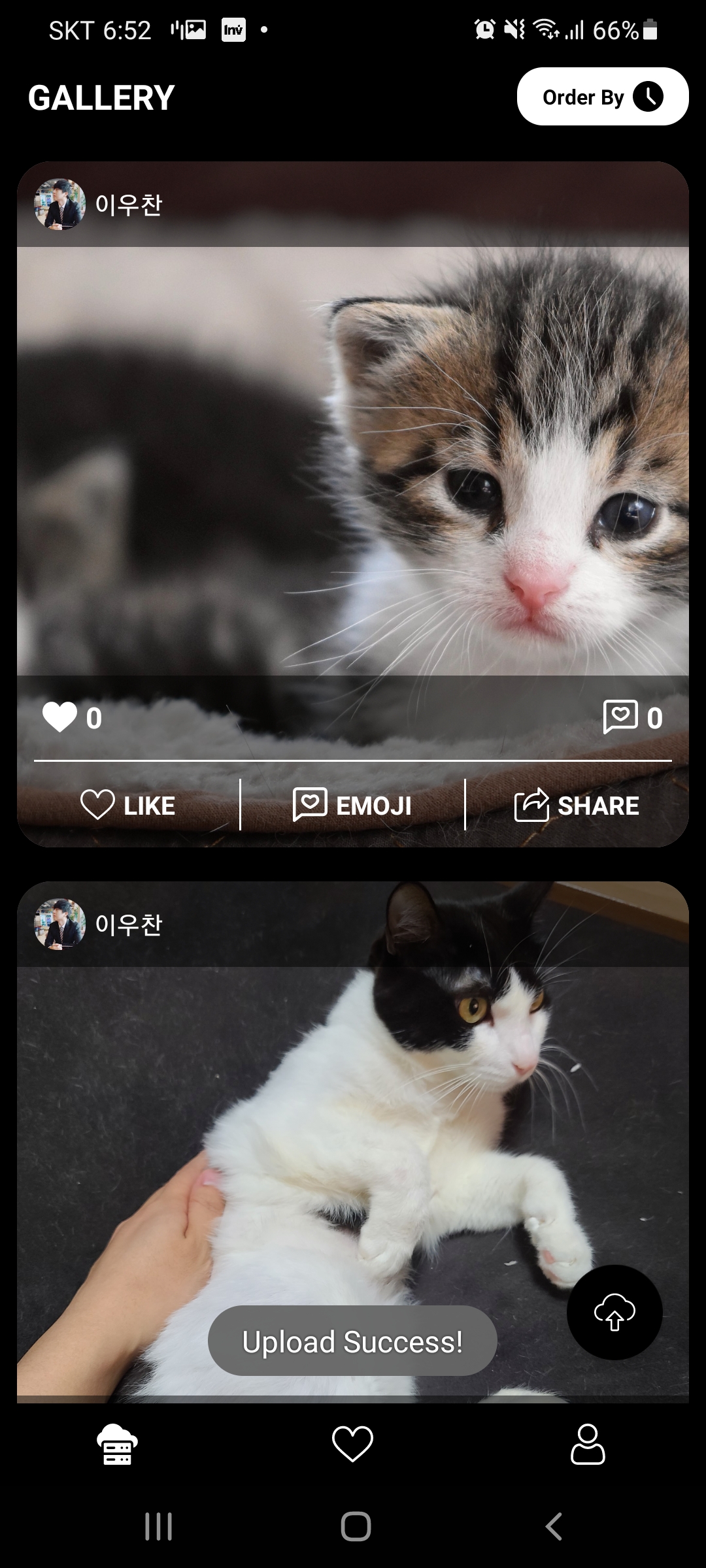
업로드후 자동으로 게시물이 정보가 업데이트되어 다시 잘 받아오는것을 확인 할 수 있었다.
반응형
'안드로이드 > 안드로이드 개발' 카테고리의 다른 글
| 안드로이드 View Animation 연달아 호출하기 (0) | 2022.05.23 |
|---|---|
| Android WebView에서 element 존재 여부 체크 (0) | 2022.05.10 |
| Event용 LiveData 적용하기 (0) | 2021.04.09 |
| 쉽고 빠른 안드로이드 다크모드 적용기 (0) | 2021.04.08 |
| 안드로이드 앱 모바일 크롬 디버깅 (0) | 2021.03.03 |
Comments

